What is Table of Content?
If you are a content writer and you make long articles then you always have to
create a section where the reader can find all of your main heading or sub
headings. So for this purpose we use Table of contents. Its basically a
separate section where you put all of your headings and sub headings and then
link it to specific section on a single page. When the user clicks on any
heading or sub heading, it will take the reader directly to that specific
section.
So the main thing is, how we can create this table of content section, So in
this article you will get complete information about creating a simple and
effective SEO friendly table of content for blogger. You can also use this
method to create table of content in PDFs, MS Word, Wordpress Sites or any
website where you can customize html only.
Effect of Table of Content on SEO
A table of contents, from an SEO viewpoint, implies you have a bullet list
containing important keywords right at the top of the page. Google considers
lists to be more relevant than ordinary paragraphs, therefore the bots will
index your material using those components. As a result, the table of
contents may help you rank for your target keywords, particularly if you
utilized long-tail keywords in the subheadings. Nonetheless, in terms of
SEO, the table of contents connects to the same page, which is beneficial to
crawling.
From the user's perspective, you're providing excellent service. They can
quickly scan your page by using the table of contents instead of scrolling.
they can also click precisely on the issue she's most interested in,
ensuring that they gets the information she needs promptly.
In the end, the customer will be much more happy, which will only lead to
positive indications such as repeat visitors, a better CTR, and maybe even
more shares. Google is satisfied if the user is satisfied. When it
comes to SEO, this is the number to remember.
Of course, a table of contents will only work wonders if your piece is
valuable, well-organized, and the subheadings properly communicate each
section's key material. Otherwise, you can disregard the information if it
is of poor quality. As a result, constantly double-check that the
subdivision is sensible and clear, and that the content delivers on its
promises.
I hope this information is useful.
How to Create Table of Content for Blogger
To create table of contents for blogger, you have to follow some steps below
and just in matter of minutes you will get a unique Table of contents for
your blog or website. You can also use some other methods to create links to
your headings but creating a table of content will make your article SEO
friendly and also user experience will be increased.
1-Specify some space for table of content on top of page / Article
2-Then Start to write First Main Heading of Your Article
3-Include a Specific id in your Headings tag
2-Then Start to write First Main Heading of Your Article
3-Include a Specific id in your Headings tag
<h2 id="heading-1">This is Heading 1</h2>
5-Add the code like this below and copy paste your id.
6-You just have to add a link to your heading by putting just '#' sign before id of heading.<h2><a href="#heading-1">This is Heading 1</a></h2>
After Doing this, whenever a user clicks the heading in Table of content
section, it will be scrolled to specific area automatically.
Navigate to an Anchor for Another Page
If you want to make a link to the section of another page using table of
contents, that is also possible by this method. You can easily
navigate the user to specific section of another page using anchors. Anchor
is the same thing that we just created above. You just have to replace the
type of link because on same page we can easily navigate via '#id' but for
other pages we have to specify the complete URL of page and the id of that
section. Just follow these steps to do so.
1-Write Main Heading of Article to which you want to navigate.
2-Add an id to the heading of the target page. SEE HERE
<h2 id="external-anchor">This is Main Title</h2>
3-Then copy this id and place the URL of target page + '#id' in your table
of content text.
<h2><a href="https://example.com/post-title#external-anchor">This is heading on Another page</a></h2>
By doing this your table of content will navigate the user to other
page.
Benefits of Table of Content
Positive Impression - Make a positive first
impression. A table of contents gives a paper a more professional appearance
than one without one.
Organize the Content - Arrange your Content well. When you're
writing or updating a document, a table of contents (TOC) may help you
organize and outline your ideas so you don't forget anything crucial.
Make Reader happy - Control the reader's expectations. The table of
contents (TOC) provides readers with a high-level overview of the document's
content. The TOC can be used by the author to establish the tone and structure
of the text.
Road Map - Make a route map for yourself. For swiftly discovering
relevant information, readers want familiar points of reference. When
thumbing through a physical copy, the page numbers in the TOC come in handy.
By clicking on an item in the TOC when viewing a "soft" copy of the Word
document, users may enjoy Web-style navigation.
Easy to Discuss - Make it simpler to debate the paper. Include you
ever been in a meeting when the paper being discussed didn't have page
numbers, let alone a table of contents? Establish a standard for documents
that require group discussion and include a table of contents (TOC) in your
most important publications.
Show Content Outline - Complement the Content you've planned. One of
my favorite methods for producing how-to manuals or paperwork for use as a
handout in writing is to utilize my content outline as the table of contents
entries. The table of contents (TOC) serves as an executive summary or cheat
sheet for the document's content.



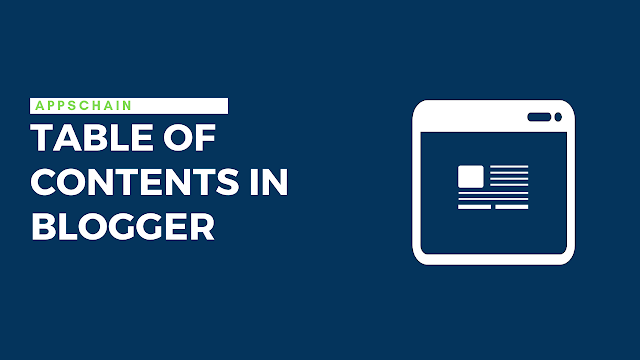
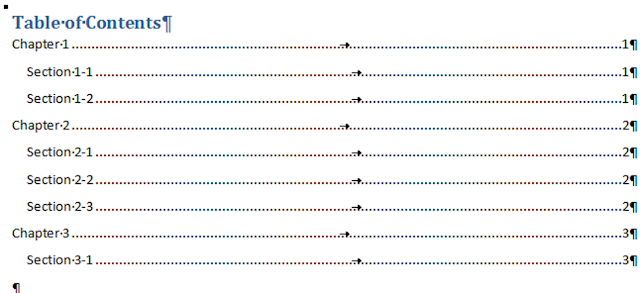

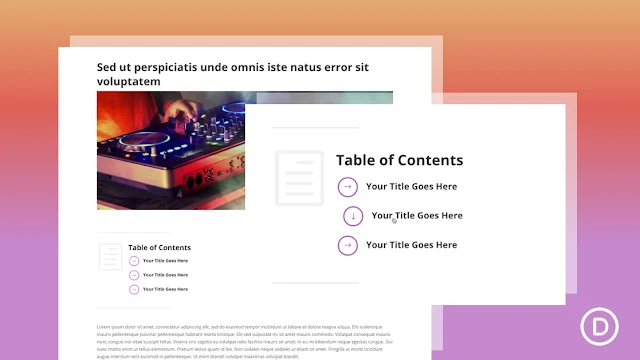





Help us to Improve our service